Let’s take a moment and discuss your email signature. According to Radicati.com, a Technology Market Research Firm, over 205 billion emails are sent and received each day. That’s a lotta email! An often over looked part of your email is your signature.
How long should it be? How short should it be? What should it include? How should it look? For the most part, it’s a personal decision. But, it is something you need to think about.
Here are a few tips to consider when creating your email signature:
- Don’t include every social link you have!
Sure you have a profile on Facebook, and Twitter, and G+ and LinkedIn and every other social platform out there. But do you need to link to all of them? No! Choose one or two and leave it at that. If you aren’t actively posting on G+, don’t link it. - Don’t include a ton of images!
Did you know some email systems don’t show images by default? All text signatures are great and will always display, but I agree that they get boring. Don’t be afraid to spice it up a little, but don’t over do it. And, definitely don’t make your entire signature an image. Make sure your signature looks nice without images first, then use them to accent. - Don’t include every form of contact ever!
There is no need to include your email address! Yes, I have seen it. Maybe it’s just me, but the email is coming from your email address, why do you feel the need to include it in your signature? If you’re up for a phone call, include your number. If you like Skype, put it in there. But please, oh please, don’t list your email, home address, work address, every website you own, home phone, cell phone, work phone, Skype, AOL, MSN, Fac, and everything else under the sun. - Don’t use a ton of different colors!
Stick to one, two, maybe three colors, but your signature shouldn’t look like a package of skittles spilled in my inbox. The main point of the email is the message, not the signature. Too many colors means distraction. - Shorter is better!
Yep, keep it short and sweet. Your signature shouldn’t be four times the size of your email message. A shorter signature will also display nicely on a mobile platform and won’t take up so much data to download.
Take a few minutes and configure your phone’s email signature as well. Keep in mind that many emails are read on phones and on the go. For this reason alone, a shorter email signature overall is a great idea.
What do you think? What do YOU include in your email sig?

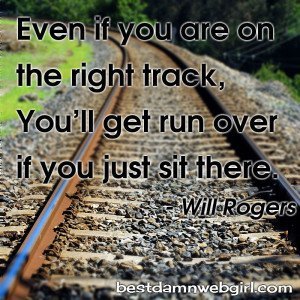
 It’s hard. Very hard. I’ve asked you to write an About page and you have no idea where to begin. Take a deep breath and let’s get this done. Follow these tips and get an About page draft written. You can always go back and tweak it to your liking. Follow these tips, get the basics written and then make it perfect later.
It’s hard. Very hard. I’ve asked you to write an About page and you have no idea where to begin. Take a deep breath and let’s get this done. Follow these tips and get an About page draft written. You can always go back and tweak it to your liking. Follow these tips, get the basics written and then make it perfect later. I have done a lot of work with several photographers. Many have come to me frustrated with their current host, the lack of support and constant outtages are frustrating to say the least. Up until now, I’ve been hesitant to offer a hosting package to fit the needs of the photography industry since the resources needed are so high, but times have changed.
I have done a lot of work with several photographers. Many have come to me frustrated with their current host, the lack of support and constant outtages are frustrating to say the least. Up until now, I’ve been hesitant to offer a hosting package to fit the needs of the photography industry since the resources needed are so high, but times have changed.
 We all do it. We talk ourselves up, build our confidence, set our fees to a rate we know we are worth, but when it comes down to giving a quote, we drop the price. Guilty! (One of my 2014 goals is to stop doing that!)
We all do it. We talk ourselves up, build our confidence, set our fees to a rate we know we are worth, but when it comes down to giving a quote, we drop the price. Guilty! (One of my 2014 goals is to stop doing that!)


 Social Media is an important part of having an online business or website. Millions of people worldwide are utilizing these platforms on a regular basis and hundreds of potential customers are just waiting to be found. People love interaction and that is just what
Social Media is an important part of having an online business or website. Millions of people worldwide are utilizing these platforms on a regular basis and hundreds of potential customers are just waiting to be found. People love interaction and that is just what 
